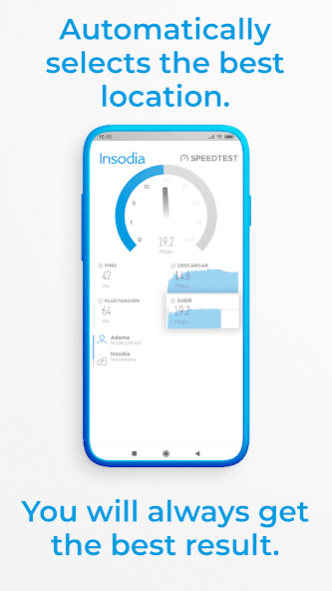🚀 Speed Test - Check your con 1.0.0
Free Version
Publisher Description
❓ Do you want to check the speed of your internet connection? Do you have any problems connecting to the network?
🚀 With our speed test you can check the correct functioning and quality of your internet connection in an easy and fast way.
📱 Download our speed test on your smartphone and in less than a minute you will have the results.
What data can you see in our speed test? .
💨 Ping: The ping shows the time it takes for a signal to go from your device to an Internet server. It is a key parameter when playing over the internet as it determines how long it takes from the time the player performs an action until it is reflected in the game.
Less than 20 ms. is a fiber connection, less than 60 ms. for an ADSL connection. In case it is more than 100 ms. check that there is no computer in the network with a lot of Internet traffic.
〰️ Fluctuation: The fluctuation is the variation that exists between the best and the worst ping. It indicates the stability of the connection and the lower its value the better this data will be. Ideally, it should be 0 ms.
Download speed: This is the speed that companies usually sell you. The higher the speed the faster things will load and the higher quality videos you will see. As is obvious, the higher this number the better the connection.
⬆️ Upstream speed: This speed is not usually told to you by internet companies, except when they say that the connection is "symmetrical", which means that your upload speed should be the same as your download speed. As with download speed, the higher the speed, the better your connection, and the faster you can send files and upload photos to the cloud.
Translated with www.DeepL.com/Translator (free version)
About 🚀 Speed Test - Check your con
🚀 Speed Test - Check your con is a free app for Android published in the System Maintenance list of apps, part of System Utilities.
The company that develops 🚀 Speed Test - Check your con is TV Live Apps. The latest version released by its developer is 1.0.0.
To install 🚀 Speed Test - Check your con on your Android device, just click the green Continue To App button above to start the installation process. The app is listed on our website since 2021-06-09 and was downloaded 0 times. We have already checked if the download link is safe, however for your own protection we recommend that you scan the downloaded app with your antivirus. Your antivirus may detect the 🚀 Speed Test - Check your con as malware as malware if the download link to com.mobincube.insodia_test_velocidad is broken.
How to install 🚀 Speed Test - Check your con on your Android device:
- Click on the Continue To App button on our website. This will redirect you to Google Play.
- Once the 🚀 Speed Test - Check your con is shown in the Google Play listing of your Android device, you can start its download and installation. Tap on the Install button located below the search bar and to the right of the app icon.
- A pop-up window with the permissions required by 🚀 Speed Test - Check your con will be shown. Click on Accept to continue the process.
- 🚀 Speed Test - Check your con will be downloaded onto your device, displaying a progress. Once the download completes, the installation will start and you'll get a notification after the installation is finished.